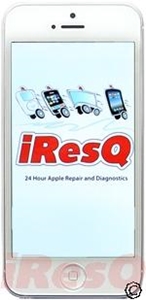Many people complain about the short battery lives of their favorite devices and smartphones, but with the amount of things that the iPhone is able to do, it's no wonder that it takes a bit of juice to fuel it. If you're one of those people who start to break out in a heavy sweat whenever they find themselves somewhere with a dead iPhone battery, however, there are a few things you can do to enhance the device's battery life.
In a recent ABC News article, contributor Joanna Stern shared a number of tips for prolonging the life of your iPhone battery, including:
- Turning off the phone's radios that are not in use
- Lowering the screen brightness
- Kill all the apps that aren't being used
- Disable or limit notifications
- Invest in a mobile charger or battery-equipped case
Stern explained that radios, the screen and apps are the biggest power drains on mobile devices. With radios, it is likely a good idea to keep the cellular radio on for most situations, but Wi-Fi, GPS and Bluetooth can be kept off to conserve battery. Some apps will continue to link in with your device's GPS so that they can provide you with information that is specific to your location.
“The screen is the biggest power sucker on your phone,” Stern wrote. “Keep the brightness low whenever you can and set the auto-lock so it turns the screen off when you aren't using it. The iPhone and Android phones also have auto-brightness settings, but you are still best keeping the screen in the 30 percent to 50 percent range if you can. Many even say setting a darker wallpaper will save some power. And Android users, whatever you do: stay away from the live wallpapers. You are just asking for battery drain with those.”
A unique recharging solution
CultofMac's contributor John Brownlee recently profiled a new social charger that could come in handy should you find yourself without a spark so to speak. The ChargeBite Social Charger charges your iPhone with a dead or rapidly depleting battery by connecting to your friend's iPhone and siphoning the electricity from their device to yours. While ChargeBite refers to this device as a “social charger,” Brownlee noted he preferred to think of it as more of a vampire charger.
Try as you might, if you cannot seem to get your iPhone to hold a charge or even power on, it may be wise to consult a technician. With convenient, quick and reliable service, iResQ's iPhone repair options can help to resolve any issues you may have.