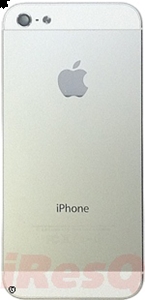In part one, we provided a few great tips for extending your iPhone's battery life, including making a few settings adjustments and disabling things like Bluetooth, Wi-Fi, push email and notifications. But we're not done yet, as there's lots more where that came from!
Enabling Wi-Fi at work
I know we just told you to disable Wi-Fi, but don't get confused. Wi-Fi is a large battery sucker, and when it is not being used, it simply does not make sense to have it on. However, ZDNet's Zack Whittaker explained that there are some scenarios where it makes more sense to keep Wi-Fi on.
“[I]f you are at work or at home, and you're in a building where cellular signal is weak – such as a thick-walled house of a city apartment – you might find it helps your iPhone's battery life by actually leaving Wi-Fi turned on,” Whittaker wrote. “Anecdotal reports suggest that when your iPhone has good cellular signal, the device's battery will remain at a relatively stable discharge rate. But when you're on an older GPRS, EDGE or 3G, your iPhone's battery life may decrease far quicker because it is constantly searching and 'pinging' for a higher quality cell site with better signal.”
Adjusting auto-lock, vibration, 4G/LTE connectivity settings and going 'old school'
Whittaker also noted that changing the settings to reduce the amount of time it takes for your iPhone to automatically turn off can help save juice. For example, vibrations can be disabled to save the battery life. Furthermore, Whittaker noted that while 4G is faster than 3G cellular connectivity, those speeds will cost you precious battery life.
PC Mag's Jamie Lendino also provided a number of additional tips for conserving battery life, noting that while adjusting settings is generally a good approach – as many of the tips thus far have been focused on the “old-school” ways of improving battery life, which can still be effective. For example, he recommended reducing screen brightness entirely, rather than simply disabling auto-brightness. While the stunning Retina display might not be quite as stunning in bright sunlight, if you are not outdoors this shouldn't negatively affect you much. In addition, Lendino highlighted how battery cases or add-on batteries could be a wise investment for those with particularly high battery life demands.
These tips and those from part one can be particularly useful for making the most of your iPhone's battery. If making these adjustments do not help improve battery life, however, then your battery may have to be replaced. In these scenarios and for all other repairs, turn to iResQ's iPhone repair services.