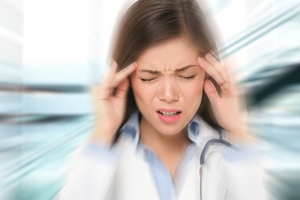In part one of this piece we focused on some headphone jack-related issues that can arise for users of the iPhone 5c. But unfortunately for many customers, the issues don't end there. It's not that the iPhone 5c is a bad device – far from it, in fact. It's just that as with any piece of technology, people are apt to do things unintentionally that can cause harm to the device. In the spirit of preserving your iPhone for as long as possible, we're highlighting some more common problems and how they can be either remedied or avoided:
- iPhone 5c battery problems: Here at iResQ we're flooded with repair requests, and sifting through so many we begin to notice trends. One of these is a tendency among our customers to experience battery issues, which is why we posted this recent piece on better iPhone battery maintenance. But in addition to the tips highlighted in that piece, there's a few more to keep in mind. Here are some things users do that can, in the long run, lead to a decrease in overall battery life and require you to get the battery replaced:
- Always leaving the phone in hot places. As Battery University points out, lithium batteries are particularly susceptible to the impact of heat, and undue exposure to a strong heat source can lead to permanent damage. Just because you leave your phone in a hot car all day and it works afterward doesn't mean it's a good practice. According to the BU folks, heat-related damage to phones happens slowly, but can end up taking a lot of time off the life of your battery.
- Charging all the time. Some people obsessively carry their phone chargers around with them wherever they go, plugging the phone in whenever the battery register indicates the slightest reduction. Over time, this is not a good practice, since it's better to allow your phone to go through a natural charge cycle and then be plugged in when the juice is low.
- iPhone 5c camera not working: It can be an enraging problem – you go to take a picture on an otherwise functional iPhone 5c, only to discover that the camera is apparently not working. Fortunately most of the time this is an issue that has a pretty easy solution, according to Gazelle. Simply click the “Settings” button on the phone, open up “General,” and from there hit “Restrictions.” For most people, this setting will be set to “off.” But as with any piece of technology, it's very easy to inadvertently do stuff with an iPhone, and you could easily have accidentally enabled restrictions simply because the wrong buttons got pushed while your device was in your pocket. If you see that restrictions are on and that “Camera” is selected as one of them, you've pinpointed the problem. If that isn't the issue, though, it's always wise to power the device off and turn it on again. You'd be surprised how many problems that fixes.
Of course, not all problems can be solved in the comfort of your own home. And some, frankly, are unavoidable. But when those unfortunate situations occur, you're fortunate to have a solution in iResQ. Here at our shop, a team of certified repair technicians will do diagnostic work to pinpoint the exact problem with your phone, as well as the optimal solution. If you're unsure whether your phone has a problem or not but want to get it checked out anyway, guess what? That's a service we offer for free.