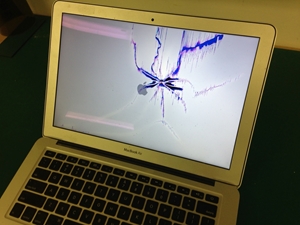While many MacBook users have been happy with their upgrade to Apple's new operating system, OS X Mavericks, thanks to its added Maps and Finder features, some have been experiencing a few problems. One of those is a service battery message that shows up after installing the new OS, ZDNet reported.
The issue affects devices that are 2012 and older and happens immediately after getting Mavericks up and running on the computer. Selecting the charging icon at the top shows the service battery message. Experts believe that this indicates an actual error of the battery and that MacBook owners should have their device looked at by a repair shop.
Some possible workarounds to the problem include restarting the computer or resetting the System Management Controller settings. However, these only get rid of the message. Battery life is still diminished on most of these machines, especially since the batteries are supposed to get 1,000 full charge cycles. Many are only getting a few hundred.
There is also the possibility of a faulty charging cord as well. According to GottaBeMobile's Josh Smith, the MagSafe and MagSafe 2 chargers are extremely prone to breakage.The most common place where the charger comes apart is where the smaller cord connects to the block. While some solutions to this problem are expensive, there is a new technology, costing just $8, that can protect the cord from breaking.
Python is able to fit right on the cord and fasten relatively quickly, and it is great for when the cord is stretched out longer than normal. This solution is extremely inexpensive compared to buying a whole new charging box.
Should any MacBook users experience a battery life issue with their machines, send them to iResQ, where expert technicians handle all types of MacBook repair services.