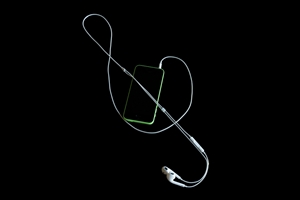Dealing with an iPhone 5c headphone problem can be nightmare for many who just want to get their music to work with their phone. There are several tips and tricks that can help you to make sure that your headphone port isn't broken. If the ideas below don't work, however, you should be sure to get the phone repaired in order to get the problem fixed. Because of the iPhone's ability to be a superb music device, most users are very likely to be upset if their iPhone suddenly stops working as a music player, and we want to help you keep the music going.
The simplest fix to make sure that the problem with your iPhone doesn't require more involved repair is to take your iPhone headphones and insert and remove them a few times, according to an Apple discussion thread. This will have the effect of tripping a small mechanical switch in the iPhone that may or may not fix the problem you are having. If you've done this a few times and there has been no improvement in your situation, we'll need to move on to harder fixes.
Objects stuck inside the phone
Sometimes the issue is not a damaged jack, but objects stuck inside the headphone socket. If this is the case, you will be able to easily fix the iPhone 5c headphone problem by cleaning out the socket. Using a toothpick, cotton swab or paperclip, gently remove the offending lint. Plug in your headphones again, and listen to see if there has been any progress. If you found lint or any other foreign object inside your phone, this is the most likely solution.
Be sure also that your headphone themselves are not the problem, suggested Apple Answers. Plug them into your computer or TV in order to be sure that they work. If your headphones work, you should check the jack. Shake the phone and listen for loose parts. If there are loose elements inside the phone, you will need to get it repaired and those parts replaced.
Get it repaired
If nothing else fixes the problem with your headphones, then you will have to have it repaired. Because the problem at this point is likely caused by a broken mechanical part inside the phone, it is unlikely that you will be able to fix it without a strong technician's assistance.