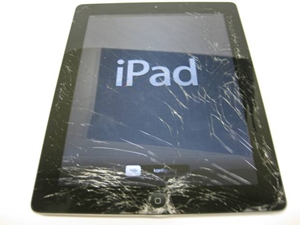If you're new to the tablet scene, you may have a few questions about how certain applications and features compare when using them on an iPad versus a desktop. Well, the Safari software for the iPad can perform all of the same functions that are possible for desktop versions, including RSS reader, zoom and tabbed browsing.
While the Safari browser does come standard on all Apple devices able to connect to the internet, an update might be needed every once in awhile. In fact, performing an update of the Safari browser could be a good way to troubleshoot any glitches you might be encountering.
There are a number of ways to update Safari, including performing a general update for the iPad operating system. Anytime that Apple releases an upgrade for the operating system, the latest Safari update will be included as well.
You can also update Safari via the iTunes media player on your computer. To do this, plug in the USB cable into the bottom dock of the iPad and make sure the other side of the cable is connected to an open USB port on your computer. Next, open the iTunes media player and wait a few minutes if necessary, as it can sometimes take a minute or two for the software to recognize your iPad device.
Once the software recognizes your iPad, click on the iPad icon, which should be in the left column of iTunes. Then click the “Summary” tab. Once here, you can click on the “Check for Updates” button in the window, and iTunes will begin searching for the latest software for the iPad iOS. Once iTunes finds the latest software, a text box should pop up asking if you would like to install. This is your signal to click on the “Update” button and the installation should begin.
When hooking up your device to your computer via the USB cable, take extra care as many accidental drops occur when simply plugging in a device or while it is charging. If butterfingers should prevail, iResQ's iPad screen repair services can make your device like new again.